- Published on
Custom Alerts in Flask Using SweetAlert2
- Authors
- Name
- Elijah Ondiek
- @0ndiekElijah
Originally posted on Hashnode.
What's the difference between an alert and a notification?
An alert is a signal (a badge, sounds, a missing mandatory field, a success/fail message) that tells the user that they should look at something. It is frequently in the context of their current task.
A notification is usually accompanied by additional information that is not always relevant to the current task. It indicates, "Hey, something out of the ordinary has occurred."
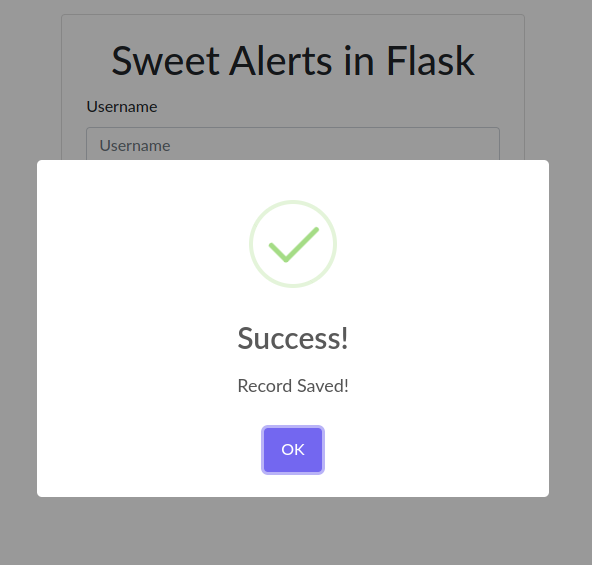
Custom alerts in Flask have been simplified and made faster to implement in this tutorial. This workaround is also possible with Django, however it has not been tested. There is also the possibility of converting this implementation into a wrapper library to make usage even easier.
Requirements
- Bootstrap v5.0.x.
- Sweetalert2 CDN link referenced.
- Flask message flashing implemented.
Usage
Currently, according to what I've tested, there are now two options for implementation.
1. As a template
To use these custom alerts as a template file;
In your templates folder create a file "sweetalerts.html" then copy and paste the following lines of code.
<!-- Begin alerts -->
{% with messages = get_flashed_messages(with_categories=true) %} {% if messages %} {% for category,
message in messages %}
<script>
Swal.fire({
title: '{{ category.title() }}!',
// success , error , warning ,info
text: '{{ message }}',
// Custom message flashed from your flask routes
icon: '{{ category }}' == 'danger' ? 'error' : '{{ category }}',
// success , error , warning ,info
})
</script>
{% endfor %} {% endif %} {% endwith %}
<!-- End alerts -->
Then import the template in your HTML file as follows.
{% include "sweetalerts.html" %}
2. Inline
Alternatively,you can just copy and paste the above code snippet inside your html file.
<!DOCTYPE html>
<html lang="en">
<head>
<!-- Required meta tags -->
<meta charset="utf-8" />
<meta name="viewport" content="width=device-width, initial-scale=1" />
<!-- Bootstrap CSS -->
<link
href="https://cdn.jsdelivr.net/npm/bootstrap@5.0.2/dist/css/bootstrap.min.css"
rel="stylesheet"
integrity="sha384-EVSTQN3/azprG1Anm3QDgpJLIm9Nao0Yz1ztcQTwFspd3yD65VohhpuuCOmLASjC"
crossorigin="anonymous"
/>
<!-- Sweet alert Js -->
<script src="https://cdn.jsdelivr.net/npm/sweetalert2@11"></script>
<title>Hello, world!</title>
</head>
<body>
<div>
<!-- Begin alerts -->
{% with messages = get_flashed_messages(with_categories=true) %} {% if messages %} {% for
category, message in messages %}
<script>
Swal.fire({
title: '{{ category.title() }}!',
// success , error , warning ,info
text: '{{ message }}',
// Custom message flashed from your flask routes
icon: '{{ category }}' == 'danger' ? 'error' : '{{ category }}',
// success , error , warning ,info
})
</script>
{% endfor %} {% endif %} {% endwith %}
<!-- End alerts -->
</div>
{% block content%} {% content %} ...
<!-- Bootstrap Bundle with Popper -->
<script
src="https://cdn.jsdelivr.net/npm/bootstrap@5.0.2/dist/js/bootstrap.bundle.min.js"
integrity="sha384-MrcW6ZMFYlzcLA8Nl+NtUVF0sA7MsXsP1UyJoMp4YLEuNSfAP+JcXn/tWtIaxVXM"
crossorigin="anonymous"
></script>
</body>
</html>
An example of how to flash messages in flask is shown below.
...
db.session.add(newuser)
db.session.commit()
flash(f"Account Succesfully created", "success")
return redirect(url_for("auth.login"))
except InvalidRequestError:
db.session.rollback()
flash(f"Something went wrong!", "danger")
except IntegrityError:
db.session.rollback()
flash(f"User already exists!.", "warning")
except DataError:
db.session.rollback()
flash(f"Invalid Entry", "warning")
except InterfaceError:
db.session.rollback()
flash(f"Error connecting to the database", "danger")
except DatabaseError:
db.session.rollback()
flash(f"Error connecting to the database", "danger")
except BuildError:
db.session.rollback()
flash(f"An error occured !", "danger")
...
Thanks for reading. Leave a comment,like and share.